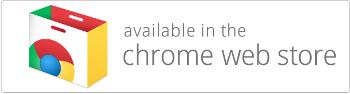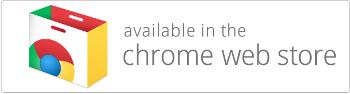
I've been told I don't blog about my projects often enough, so here's a feature update on my Chrome Extension that adds various improvements to the Strava.com fitness tracker.
All the features are optional and can be individually enabled in the options panel.
UPDATE: For the canonical list of features, please see the project page.
Repeated segments
This adds aggregate data (fastest, slowest, average, etc.) when segments are repeated within an activity. It's particularly useful for laps or—like this Everesting attempt—hill repeats:

Leaderboard default
Changes the default leaderboard away from "Overall" when viewing a segment effort. The most rewarding training often comes from comparing your own past performances rather than those of others, so viewing your own results by default can make more sense.
You can select any of Men, Women, I'm Following or My Results:
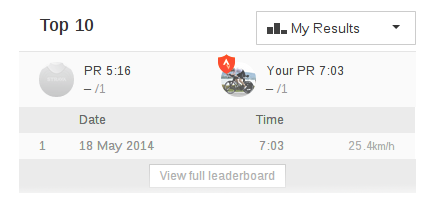
Hide feed entries
Hides various entry types in the activity feed that can get annoying. You currently have the option of hiding challenges, route creations, goals created or club memberships:
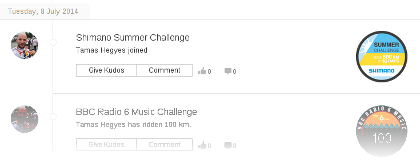
External links
Adds links to Strava Labs Flyby, Veloviewer, Race Shape, KOM Club, etc. on activity, segment detail and Challenge pages:
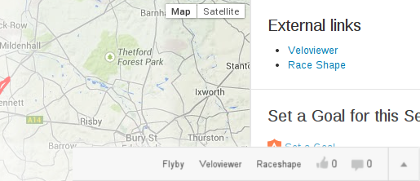
Variability Index
Calculates a Variability Index (VI) from the weighted average power and the average power, an indication of how "smooth" a ride was. Required a power meter. A VI of 1.0 would mean a ride was paced "perfectly", with very few surges of effort:

Infinite scroll
Automatically loads more dashboard entries when reaching the bottom, saving a tedious click on the "More" button:
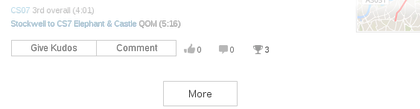
Running TSS
Estimates a run's Training Stress Score (TSS) from its Grade Adjusted Pace distribution, a measure of that workout's duration and intensity relative to the athletes's capability, providing an insight into correct recovery time and overall training load over time:

Hide "find friends"
Hides social networking buttons, including invitations to invite or find further friends:
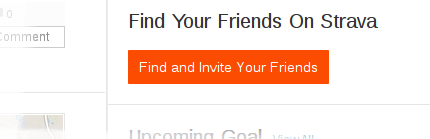
"Enter" posts comment
Immediately posts comment when pressing Enter/Return key in the edit box rather than adding a newline:
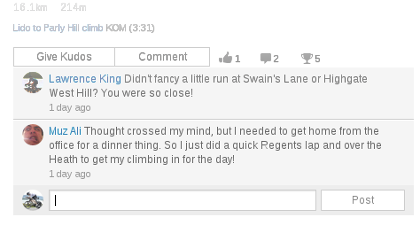
Compare running
Changes the default sport for the "Side by Side comparison" module to running when viewing athlete profiles:
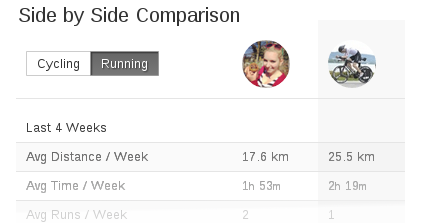
Running cadence
Shows running cadence by default in the elevation profile:
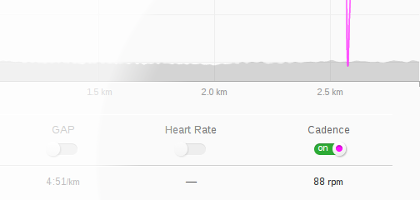
Running heart rate
Shows running heart rate by default in elevation profile:
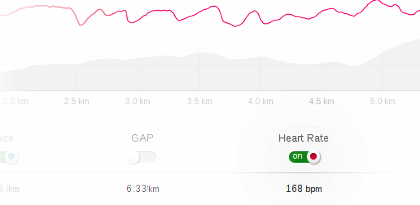
Estimated FTP
Selects "Show Estimated FTP" by default on the Power Curve page:
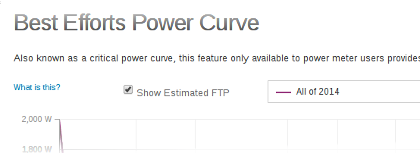
Standard Google map
Prefer the "Standard" Google map over the "Terrain" view:
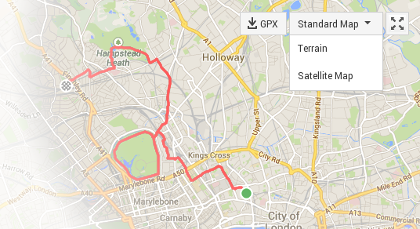
Let me know if you have any comments, suggestions or if you have any other feedback. If you find this software useful, please consider donating via Paypal to support further development. You can also view the source and contribute directly on GitHub.